If you have recently deployed your website with a hosting service company (Examples are Vercel, Netlify, DigitalOcean, etc.), you might wonder: What is web hosting and how does it work? In this article, I will explain the definition of web hosting, its usage under and over the hood.
What is web hosting?
Web hosting is a service provided to you to give you the ability to post a website or a web application on the internet.
Web hosting service provider, a.k.a web host, is a business (such as Vercel or Netlify) that can maintain and provide you with web-hosting service by having the technologies, and resources (storage space on their computers) needed for the website to be seen by users on the internet.
How do web hosting providers do that?
Fundamentally, hosting companies store your website data (your code and assets like images, videos, text) on their specialized computers (a.k.a servers) and make them accessible on the internet. These can be heavy, giant machines that can store a large amount of datas. When paying for a web hosting service, you are essentially "renting" an amount of space on their server to host a website on the internet.
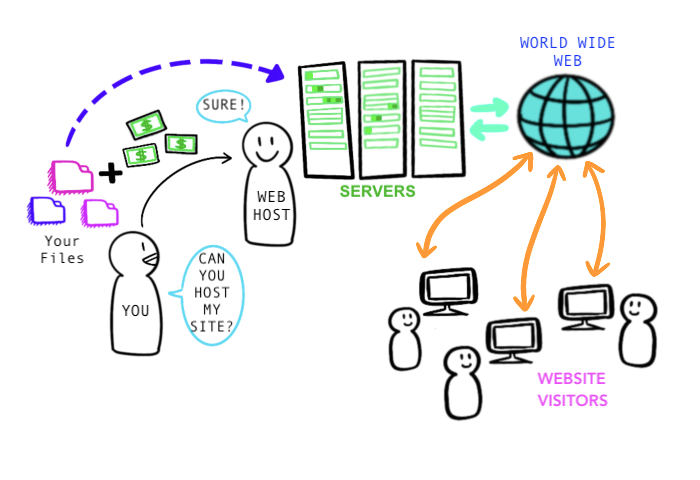
In other words, when you go through a web hosting provider, the files in your computer that build the website will then be uploaded to their server. Which is why we say you are "renting" a space because by hosting your website, the provider has to allocate an amount of resources (the storage space on their server) for your production files.
What happens when a user goes to www.yourwebsite.com?
When someone on the internet goes to your website with a provided address, their computer will make a request to connect to the server and your web application will be delivered to them through the browser.
What is a server?
A server is any computer that handles requests from another computer (the other computer is called the client).
Hosting companies allow you to set up a custom domain that you own to put in front of their hosting service. In most cases, they will help you purchase one if you don't already have one.
If you are unsure about which domain registrar to go for, Namecheap is what I started with and is currently using :) This is a simple tutorial on how to set up your custom domain with Namecheap and Netlify.
Why do you need web hosting?
Without a web hosting service, you cannot efficiently publish your web application online as your only alternative will be to manually manage a computer you own to act as the server. Moreover, if your website is your business (for example if you are an influencer, or you make courses online), using a web hosting service ensures that your website is reliable and efficient because they guarantee a minimum uptime (typically 99.99% or more). Web hosting companies will let you know if your site is down and will provide troublesheeting steps, in addition to notifying you almost immediately if there's an issue on their end.
Typically a provider will let you choose between a variety of plans (or packages). These plans often reflect different types of hosting, so it is important to understand some primary types of web hosting to wisely choose the best package for you.
What are some types of Web Hosting Services?
Although there are many types of web hosting services, you should focus on the 8 main types that are most commonly used for individuals and small-sized businesses.
1. Website Builders
A to-go option for people without technical skills to build their website by themselves. These companies will provide hosting services along with pre-built user interfaces (website templates) so it is very easy to set up all you need in one step.
Pros
Easy to start and convenient
Suitable for individuals or small businesses
Cons
Usually quite expensive if you are a business, individuals will be more affordable
Not much flexibility in customizing
2. Shared Hosting
Shared hosting is when your hosting service provider allocates an amount of space on a shared server to host your website.
In other words, imagine you are a photographer, and you want a scene to shoot your photos (your website is the place for the scene). Shared hosting is lie renting a space for you to set up your scene, but you have a low budget, so you compromise by renting a space with an already-set-up scene inside a large studio, and surround you are other photographers working with their clients with their own scene. It is crowded, and maybe a bit distracting, and you can't even customize your own scene, but you manage to do your job.
This option is good and affordable for individuals with small, compact websites but not for higher-scale businesses.
Pros
Most cost-effect option for web hosting (one of the most affordable hosting options).
Does the job (easy to set up) and you don't have to worry about their server.
Suitable for individuals who just getting started with hosting (small and new websites).
Cons
Since you are sharing a limited amount of resources with other accounts (websites), if some websites use a lot of the available resources, it might cause your website's performance to be negatively affected (slower, less reliable).
Not scalable for higher-scaled businesses.
3. Virtual Private Server Hosting (VPS) Hosting
Nicer than Shared hosting, VPS hosting is a more suitable choice for medium-sized projects. In comparison, now you have your own scene inside a studio inside an apartment building. You have a little more privacy, but you still have your neighbors and the best thing is that you can customize your scene now without bothering anyone!
Pros
More reliable and efficient than Shared hosting (because you have dedicated server resources (space) managed by one single server for your site).
Better performance than shared hosting for sure.
Cons
Higher prices but you are still sharing the same server with other websites.
Not that much more affordable compared to cloud hosting, so you should consider cloud hosting (In fact, people right now prefer cloud hosting more than VPS).
Harder to set up and might require more technical knowledge.
4. WordPress Hosting
If you are planning to be a blogger or any kind of written publisher, WordPress hosting is a hosting service provided by WordPress and optimizes based on the assumption that WordPress will be your content management system (CMS).
There are two types of WordPress hosting: Shared WordPress hosting with WordPress pre-installed and works the same way as a normal hosting type. Managed WordPress hosting provides extra services from WordPress such as enhanced security, server caching, staging, and improved loading speeds.
Right now, WordPress is the most commonly used headful CMS since it is very easy to set up and does not require much technical knowledge. Checkout:
Writing and blogging is one of the most powerful ways to make your mark on the internet. In order to host your own blogging platform, you will need a Content Management System (CMS) to handle your writings.
Pros
The best option if you are writing on WordPress.
Easy to set up with WordPress one-click installations.
Better security.
Cons
Very much not flexible at all (can't add many custom styles) and less control over your site's performance. Also can only be used if you are a WordPress user.
You are sharing resources (space) with other WordPress sites since you are using their server.
5. Cloud Hosting
Cloud hosting, like the name, is when your site's data is stored in "the cloud"—a huge network of computers (servers). The key difference is instead of having to share your resources, you get space that is entirely dedicated to you for your site.
Pros
More reliable and efficient (more computers managing your resources means more "managers" to look over your space).
Easy to upgrade or downgrade resources (it's easy to add or reduce space in the cloud).
Better than VPS Hosting
Cons
Higher prices and pricing might fluctuate over time (higher traffic will increase cost).
Not that useful for non-developers or small businesses.
Require more technical knowledge to set up and payment set up can also be tricky.
6. Dedicated Hosting
A level-up from VPS hosting (if you are looking for better performance or more resources), you will have one entire server for your site (you purchase your own server). You don't have to share your resources with other accounts because they will be on a different server. Imagine you buy the entire apartment building and now you have exclusive access to the whole building with different studios and different scenes. You can freely customize your space however you want. However, it will be wasteful if there is more space available than you can manage (and ever used).
Pros
Faster performance (lower loading time, high uptimes), reliability, flexibility, and a higher level of security since you get the entire server to yourself.
Better than VPS hosting since you have complete control over the server dedicated to you.
More scalable as your business grows.
You are NOT responsible for maintaining your server.
Cons
Very expensive and you are responsible for the server entirely.
Require a lot of technical knowledge so not easy to set up.
Compared to cloud hosting, you should choose cloud hosting since it will be unlikely that you will use this much resource, unless you are a very large-scale commercial company.
7. Collocated Hosting a.k.a Colocation Hosting
This is very similar to dedicated hosting in which you will also purchase your own server and have your website hosted on the server you just bought in your dedicated facilities. Imagine you building another entire apartment building which has like 200+ rooms with each room having its own scene.
Pros
Full control of your server, including the choice of hardware and operating system.
Faster than cloud hosting.
Suitable for extremely large-scaled businesses.
You can pick your data center location, which can potentially reduce your hosting cost and improve site(s) performance.
Cons
Highest price because you build and own the server yourself.
You are responsible for maintaining your own server.
Require technical knowledge and is very difficult to set up and maintain.
Not suitable for individuals, freelance developers, or most businesses unless you are large corporations.
What differences between dedicated hosting and collocated hosting?
Dedicated hosting is when a data center operator provides the hardware for your servers preloaded with their own choice of operating system. Which means you can't pick the location of the data center, but you don't have to purchase your own hardware.
Collocated hosting is when you build your own servers with your purchased hardware, then you bring your servers into a data center of choice. In other words, you only need to rent the space to put your server so you have more freedom in choosing the location of your server, but you will have to purchase your own hardware.
8. Reseller Hosting
Reseller hosting is when you sell your hosting services to other users/clients to host their sites. This type of hosting won't be an option for you if you want to host some of your websites instead of providing a service. It is like you build your building(s) and now offering others to rent the space in your building(s) at different prices.
Pros
You can set whatever price to charge for your service (Don't take advantage of this 😅).
You make lots of money 🤑💰💰💵.
You are providing a service to the community.
You have complete control over how your hosting service and experience will be.
Cons
Need to advertise and get many clients.
You need many people with technical knowledge to help you set up your service and maintain the server.
You have to ensure your service is up and maintain your server(s) for your clients.
You are in charge of billing your customers, which is a high legal responsibility.
Conclusion
If you want to host your website on the internet for global users to see, you will need website hosting. Be smart with your choice of hosting services and pick the best option for you. Know what is more important to your: performance vs. cost. A small sacrifice of performance can reduce large costs.

Written by Alissa Nguyen
FollowAlissa Nguyen is a software engineer with main focus is on building better software with latest technologies and frameworks such as Remix, React, and TailwindCSS. She is currently working on some side projects, exploring her hobbies, and living with her two kitties.
Learn more about me
If you found this article helpful.
You will love these ones as well.
